Customer data protection in CRM: A practical guide to CRM data security (2023)
October 28, 2022

You don’t want people to gain access to your personal data. But the scary thing is that data leaks are more common than you think.
According to the Identity Theft Resource Center, data breaches negatively impacted over 280 million people in the first nine months of 2021. Thieves steal your data and sell or hold it for ransom.
This is why customer data security is crucial. It ensures cyber criminals don’t steal your clients’ sensitive data while protecting you against potential client lawsuits. Below, we’ll cover everything you need to know about customer data protection in CRM in 2023, including why it’s important and how you can keep client information safe.
Why is customer data protection important?
You might be wondering, “What is CRM customer data?” In short, it’s any type of information that your company collects from customers, including email addresses and phone numbers. Here are five reasons why protecting customer data is essential.
1. It protects your reputation
The primary reason why customer data protection is necessary is that your business relies on it for success.
If you don’t protect customer information, criminals will steal it, causing a drop in consumer confidence. You’ll find that personalized marketing campaigns aren’t as effective anymore since you’ve now got a reputation for being an untrustworthy brand.
It’s nearly impossible to recover your reputation once people view you as a company that doesn’t prioritize their online safety. This is why customer data protection is a must.
Quick story: A few weeks ago, I created a new email address and signed up for a newsletter. Everything went well until I found my spam folder flooded with thousands of promotional emails. It didn’t take a genius to figure out that the newsletter I signed up for sold my data to third parties.
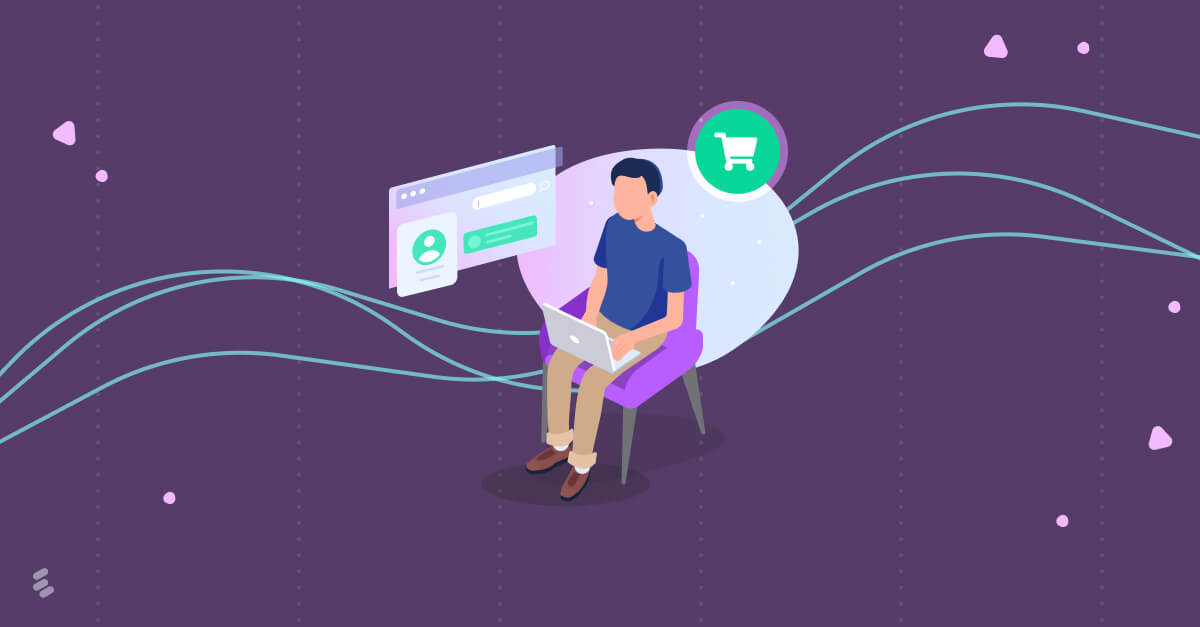
I immediately unsubscribed and told my close friends and family to avoid this popular website. If a few hundred people stopped using a service and told all their friends and family about it, it’s easy to see how a business can suffer a significant drop in sales.
2. It prevents E&O lawsuits
If a cybercriminal steals sensitive data and it causes damage to your customer, there’s a high likelihood they’ll come after you for compensation.
You and your employees will go through sleepless nights trying to resolve this crisis. It can take weeks or months before your cyber security team recovers and secures client data.
And although E&O insurance protects you against this scenario, it’s best to avoid it in the first place.
Fortunately, if you implement customer data protection best practices, you can have peace of mind knowing your chance of lawsuits is reduced.
3. It helps you meet government regulations
Government privacy regulations like General Data Protection Regulation (GDPR) and the California Consumer Privacy Act (CCPA) are well-known for their hefty fines.

For example, in 2017, FTC fined Equifax $700 million for failing to meet regulations, resulting in terabytes of lost customer data. Even in 2022, Equifax is still trying to repair its reputation.
So if you want to avoid these fines, it’s essential to abide by CRM regulations. If you’re collecting data from consumers living in the EU, you’ll have to implement security measures deemed necessary by the GDPR.
4. It gives you an edge over the competition
In an industry like finance or medicine, where data breaches are widespread, being a trustworthy and secure business can help you stand out from the competition.
The best part is that you can do this without increasing your marketing budget. Simply having a reputation for protecting consumer information boosts brand loyalty and can cause customers to choose you over the competition.
5. It’s the right thing to do
The final reason you want to protect client data is that it’s the right thing to do. Clients trust you, so they give you their personal information. It’s morally wrong to take advantage of this trust and cut corners when it comes to cyber security.

Doing everything in your power to protect customer identities means that you appreciate their trust and this sets an example for newer companies within your industry.
How can I keep my data safe in my CRM?
Here are eight ways you can keep customer data safe in your customer relationship management (CRM) tool:
- Only collect necessary data
- Secure your IT infrastructure
- Limit access to data
- Avoid data silos
- Choose a trusted CRM provider
- Create data backups
- Use strong passwords and password management tools
- Host regular cyber security training sessions
1. Only collect necessary data
The simplest way to protect customers is to only collect necessary customer data. When you aren’t responsible for useless information, you’ll:
- Decrease the external value of your data
- Boost customer confidence
- Save time, money, and CRM space
By decreasing the external value of data, you reduce the likelihood of hackers stealing your data because it isn’t valuable to them. If a hacker can only access customer email addresses or phone numbers, it might not be worth hacking into your system.
But if you’re collecting home addresses, location data, and household income, hackers are more likely to target you because your information is more valuable.
Collecting minimal data also boosts customer confidence. Instead of customers having to enter a laundry list of sensitive information, you only ask for a handful of inputs.
2. Secure your IT infrastructure
Next, secure your IT infrastructure by implementing best practices like:
- Installing a robust and reliable firewall
- Using reputable anti-virus software on all company computers
- Updating your operating systems regularly
- Using VPN tunnels to encrypt browsing and communication
But most businesses make the mistake of setting up their IT infrastructure and forgetting about it. This is dangerous because technology constantly evolves, and cyber criminals develop new hacking methods every day. What works now might not work in a year or two.

So instead of thinking about cyber security as a once-off thing, continue improving and conducting risk assessments to spot security weaknesses.
3. Limit access to data
All employees shouldn’t have access to sensitive client data. This is because it creates unnecessary vulnerabilities. If an employee can log into your CRM and delete and share data, it’s a point of vulnerability.
So when creating a privacy-focused CRM, limit access to critical information because it lowers the points of vulnerability within your organization.
4. Avoid data silos
Data silos aren’t only bad for data structure and decision-making. They also make you more susceptible to outside attacks. In data silos, information is often stored in different places, including non-approved applications.
So if a black hat hacker can gain access to an employee’s computer, they might be able to locate sensitive data. Your cyber security team will also lose track of where data is, and they won’t even realize if there’s a breach. But tracking data is more straightforward if you use a customer data platform (CDP) like Lytics. You’ll know exactly where specific pieces of data are, making it easier to prevent hacks.
5. Choose a trusted CDP provider
One of the things black hat hackers do when trying to access customer data is to find out what CDP a company uses. If hackers see that a company uses a weak CDP, their job becomes easier, and they’re more likely to attack.
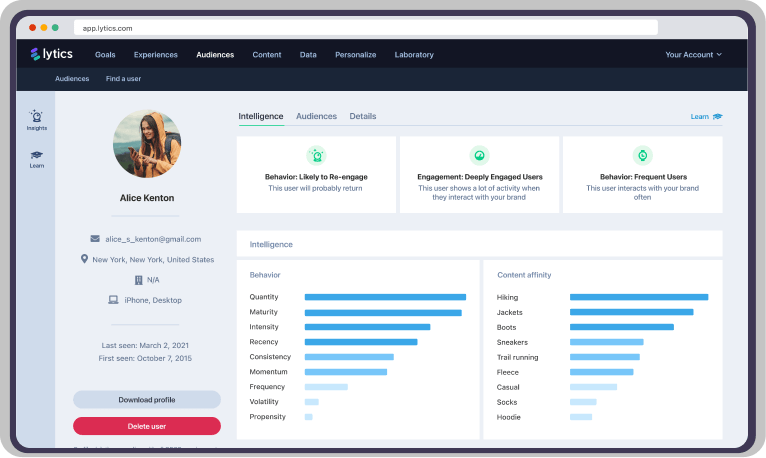
But if you’re using the Lytics CDP, which offers almost unbreakable encryption, hackers will leave your customer data alone because getting into the system isn’t worth it. Lytics has a near-perfect history with data protection, so you’ll have peace of mind knowing you’re protected against cyber criminals.
6. Create data backups
Although the Lytics CDP offers protection against system failures and weaknesses, you still want to be safe and create backups of customer data. This helps you recover important information if hackers manage to hack your system or if an employee accidentally deletes something.
7. Use strong passwords and password management tools
It’s worrying how easy most passwords are to guess. If you employ multiple team members and they all have weak passwords, a hacker can simply use brute force to get into your system. So conduct password audits every year, find weak passwords within your team, and encourage team members to change them. Weak passwords may include:
- Birthdays
- Family member names
- Last names
- Qwerty
Instead, use a strong password with plenty of lower and upper case letters and special characters. If your team finds these passwords challenging to remember, use a password manager. These applications require two-factor password authentication when logging in, giving your data an extra level of security.
8. Host regular cybersecurity training sessions
Companies are also starting to use cybersecurity coaching sessions to train employees on techniques hackers use to steal information. This makes employee training a must because they’ll know what to look for when working from home.
Customer data protection made easy with Lytics
Protecting audience data in your CRM is essential because you gain a customer’s trust and build a reputation for being a respected organization. So if you’re looking to boost the protection of customer data, consider securing your IT infrastructure, using strong passwords, and hosting regular employee training sessions.
And if you want to take cyber security to the next level, try Lytics. Using this database to store customer information prevents data silos and encrypts all information, giving you the best chance of protecting client identities. Sign up for a free Lytics trial today.



