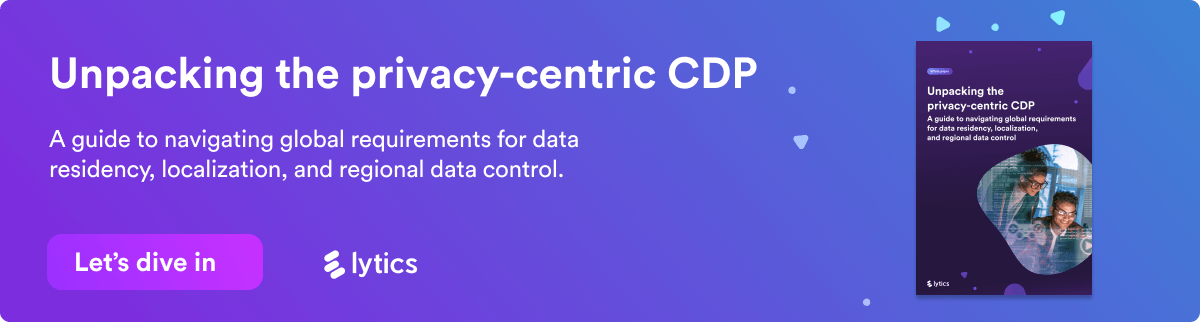Data hygiene best practices for maintaining clean and accurate data
July 5, 2023

According to research conducted by Gartner, 40% of company data is inaccurate and incomplete. And since data drives business growth, relying on inaccurate data can lead to poor decisions, lost revenue, and even government penalties.
So if you’re thinking about implementing data hygiene best practices into your business, this guide is meant to be a reference for your data hygiene efforts.
Below, we’ve compiled a list of best practices to ensure your data is clean and accurate. It’s quite an extensive list, so implementing everything at once won’t be possible. Instead, we suggest implementing one of these best practices at a time and slowly working your way up to complete data hygiene.
Understanding data hygiene
Data hygiene is the process of cleaning data stored within your CDP. For instance, how do you know the emails you’re collecting from subscribers are correct? Or do your customer profiles contain outdated personal information that your marketing team uses to build campaigns?

It’s easy to see how this dirty data can cause you and your employees to make bad decisions. This is why emphasizing data hygiene is so important.
Best practices for data collection
The best way to maintain data hygiene is to not collect dirty data in the first place. Here are a few best practices for collecting accurate data.
Ensure accurate and complete data capture
The first thing we recommend doing is only collecting data from accurate sources. Customer surveys, transactional data, and Google Analytics are good choices, but avoid third-party data.
There’s no way of knowing if the data you’re buying from data brokers are correct and complete. Data brokers will try to collect and package as much data as possible with little regard for accuracy.
Validate data at the point of entry
Even if you’re collecting your own data, you still want to validate it at the point of entry. This could be as simple as sending subscribers a confirmation email when they sign up for your newsletter.
Clean data during collection
If you don’t want to manually clean data, then a CDP is a must. CDPs automatically remove duplicate and irrelevant data as soon as it enters your system. A good CDP should also provide advanced filtering options to remove specific data points and unwanted outliers.
Secure data privacy compliance
Governments are introducing stricter data privacy regulations like GDPR (General Data Protection Regulation) and CCPA (California Consumer Privacy Act) to protect consumers’ identities. So after you’ve collected customer data, you want to store it in a secure CDP instead of using an Excel spreadsheet with limited security.
Data cleaning and validation
It’s near impossible to collect large amounts of perfectly accurate data. So it’s still necessary to clean and validate everything that enters your database.
Identify and remove duplicate data
Most CDPs offer duplicate data removal. So if you have multiple profiles of the same customer, you want to delete this first.
Standardizing data formats and values
Even if your data is accurate, consider double-checking that it’s uniform so employees don’t run into any misunderstandings. For instance, if you’re collecting a customer’s date of birth, you could standardize a YYYY-MM-DD format.
Validating data accuracy and integrity
Data validation refers to the process of checking if data meets your data criteria quality standards.
Fortunately, you won’t have to manually check every single data profile like you would several years ago. CDPs will use data validation techniques to compare your customer data to your data criteria and remove anything that doesn’t meet your standards.
Managing missing or incomplete data
If a few incomplete data profiles seep through, you have two options: imputation or removal.
With the imputation method, you use data from similar customers to estimate missing data points. This is perfect if only one or two data points are missing from a profile.
However, if several data points are blank, it isn’t worth trying to guess a customer’s information, so removal is a better option.
Data storage and organization
Now that you know all your data is accurate, it’s time to store it in a way that’s secure and easy to access.
Structure data for easy retrieval and analysis
Data silos can eat into 30% of your company’s revenue.
This is due to a lack of productivity and collaboration. For example, if only your IT team can access customer profiles, your marketing team will have to ask for access, which can waste time. Using a CDP to structure your data and provide access to everyone within your company is essential.
Back up data regularly and securely
Next, you want to protect your business by backing up data regularly in case there’s a system malfunction or data breach. In addition to backing it up on the cloud, you could have a physical hard drive in your office that contains important information.
Implement data version control
Data version control saves and reproduces all your data experiments, allowing your data scientists to experiment freely while your marketing team builds data-driven campaigns.
Establish access controls and permissions
This is another big reason we suggest opting for a CDP over a basic Excel spreadsheet. CDPs allow you to establish advanced controls and permissions. Owners, managers, and data scientists will be able to access high-level financial data while interns and other junior employees can only view data that’s relevant to them.
Data integration and transformation
Once you’ve stored your data inside a data management platform, introduce these data integration best practices:
Integrate data from multiple sources
If you’re collecting data from multiple systems, then you want to first integrate and transform them into a single data store that’s loaded in your CDP. The easiest way is to utilize ETL (Extract, Transform and Load). This three-step integration method gathers data from multiple sources and compiles it into your destination system.
Data quality management
Data migration involves moving data from one system to another. We found that inefficient management of this process is often a major reason data quality suffers.
So if you plan to permanently move data, we suggest backing it up beforehand since you can easily fix incomplete or inaccurate profiles by restoring your original datasets.
Automate data integration and transformation
Nobody wants to sit in front of an Excel spreadsheet and manually transform data. If you’re trying to reduce time spent changing data from one format to another, we recommend automating this process with a CDP.
Data maintenance and cleansing
A big mistake businesses make is thinking that data hygiene is a once-off project. However, it’s better to think of it as something you should constantly invest in.
Conduct regular data maintenance routines
As you continue to collect customer data, conducting regular data cleansing is necessary.
You can do this by creating data quality standards and using data cleansing tools to ensure that you’re removing anything that doesn’t meet these standards. This will give you peace of mind knowing any new data you’re collecting is automatically being critiqued.
Update and delete obsolete data
Sometimes you collect accurate data, but after a few months, it’s outdated. Maybe a customer changed their email address or moved into a different house.
An easy way to identify old data is to constantly ask your customer to confirm their personal details during key touchpoints, like at checkout and after subscribing to your email newsletter. By confirming personal details, you know you’re shipping products to the correct address and sending your newsletters to active email inboxes.
Conduct periodic data audits
It also helps to conduct data audits every six to 12 months.
This is a long and complicated process, and we can’t cover all the details in this short post; however, here are a few best practices that worked for us and many of our clients:
- Put one person in charge of running the audit
- Create guidelines that discuss what everyone needs to do when they encounter a certain data type (incomplete data, outdated data, corrupted data)
- Survey employees asking how easy or hard it is to access the data they need
- Review access controls and permissions
Data governance and compliance
These are some best practices to consider that’ll help you comply with government regulations.
Establish data governance policies
A data governance policy is a collection of best practices that shows employees how to manage data.
So if you’re considering establishing governance policies, we recommend a top-down approach, as it garners the most support within your organization. It starts by getting executives to buy in and works down to management and entry-level employees.
Manage data security risks
Data breaches harm your reputation, as customers will think you cannot protect their information.
This is why data security should be a priority. It’ll protect you and your customers against data breaches. An effective way to manage data security and cybersecurity risks is to simply store customer data in a secure CDP.
Implement data retention
Data retention policies are protocols that’ll help you retain data for operational and regulatory compliance needs.
This is important because you’re collecting terabytes of data and you want to know how long to hold onto this data before it becomes useless.
Challenges in implementing data hygiene
Here are some data hygiene roadblocks that we see many businesses face:
- Your organization isn’t investing enough into data quality
- You’re managing data in silos
- Your data approach is a once-off project
These are some innovative solutions for data hygiene roadblocks:
- Provide employee training on data hygiene
- Use a CDP to give employees access to the data they need
- Instead of looking at data hygiene as a once-off cleanup job, constantly introduce new systems and improve existing ones
And if you’re looking to introduce new data hygiene efforts into your organization, here are a few quickfire suggestions:
- Perform data audits at least once a year
- Create a culture of data hygiene
- Put one person in charge of data hygiene
- Set a standard that your data points must meet
- Identify quantifiable metrics that’ll let you know how accurate your data is
With Lytics, you can collect data and use our clean room solution to review, analyze, and clean this data. Our clean room is also aligned with CCPA and GDPR, so you will comply with all government regulations
Maintain clean data with Lytics
Prioritizing data hygiene gives you peace of mind knowing that all your business decisions are based on accurate data. This allows you to improve the customer experience and build more accurate marketing campaigns, ultimately boosting profits.